Modules
Class objectives
Syntax table
| A module is a file containing Python definitions and statements. | |
| Python comes with a library of standard modules, described in a separate document, the Python Library Reference (“Library Reference” hereafter). Some modules are built into the interpreter; these provide access to operations that are not part of the core of the language but are nevertheless built in, either for efficiency or to provide access to operating system primitives such as system calls. The set of such modules is a configuration option which also depends on the underlying platform. | |
| The built-in function dir() is used to find out which names a module defines. |
Module
A module is a file containing Python definitions and statements. The file name is the module name with the suffix .py appended. Within a module, the module’s name (as a string) is available as the value of the global variable __name__. For instance, use your favorite text editor to create a file called toolbox.py in the current directory with the following contents:
How to create a module?
from turtle import *
def drawsquare(sidelength):
for each_line in range(4):
forward(sidelength)
right(360/4)
done()
def drawtriangle(sidelength):
right(120)
forward(sidelength)
right(120)
forward(sidelength)
right(120)
forward(sidelength)
done()
How to import a module?
Now enter the Python interpreter and import this module with the following command:
import toolbox
or
from toolbox import *
or
from toolbox import drawsquare, drawtriangle
How to call module functions?
Create another .py file for example is modules.py. Call toolbox functions from modules.py:
from toolbox import *
drawsquare(100)
or
import toolbox
toolbox.drawsquare(100)
or
import toolbox
drawsquare = toolbox.drawsquare
drawsquare(100)
How to call a module from command line?
When you run a Python module with
python3 modules.py <arguments>
the code in the module will be executed, just as if you imported it, but with the name set to “main”. That means that by adding this code at the end of your module:
if __name__ == "__main__":
import sys
drawsquare(int(sys.argv[1]))
Execute the module from Terminal for example:
python3 modules.py 100
Execution result will be a square with side length of 100.
Standard Modules
The dir() Function
The built-in function dir() is used to find out which names a module defines. It returns a sorted list of strings:
import toolbox, sys
print(dir(toolbox))
dir() lists the names you have defined currently:
['Pen', 'RawPen', 'RawTurtle', 'Screen', 'ScrolledCanvas', 'Shape', 'Terminator', 'Turtle', 'TurtleScreen', 'Vec2D', '__builtins__', '__cached__', '__doc__', '__file__', '__loader__', '__name__', '__package__', '__spec__', 'add', 'addshape', 'back', 'backward', 'begin_fill', 'begin_poly', 'bgcolor', 'bgpic', 'bk', 'bye', 'circle', 'clear', 'clearscreen', 'clearstamp', 'clearstamps', 'clone', 'color', 'colormode', 'degrees', 'delay', 'distance', 'divi', 'done', 'dot', 'down', 'drawsquare', 'drawtriangle', 'end_fill', 'end_poly', 'exitonclick', 'fd', 'fillcolor', 'filling', 'floordivi', 'forward', 'get_poly', 'get_shapepoly', 'getcanvas', 'getpen', 'getscreen', 'getshapes', 'getturtle', 'goto', 'heading', 'hideturtle', 'home', 'ht', 'isdown', 'isvisible', 'left', 'listen', 'lt', 'mainloop', 'mode', 'mul', 'numinput', 'onclick', 'ondrag', 'onkey', 'onkeypress', 'onkeyrelease', 'onrelease', 'onscreenclick', 'ontimer', 'pd', 'pen', 'pencolor', 'pendown', 'pensize', 'penup', 'pos', 'position', 'pu', 'radians', 'register_shape', 'reset', 'resetscreen', 'resizemode', 'right', 'rt', 'screensize', 'seth', 'setheading', 'setpos', 'setposition', 'settiltangle', 'setundobuffer', 'setup', 'setworldcoordinates', 'setx', 'sety', 'shape', 'shapesize', 'shapetransform', 'shearfactor', 'showturtle', 'speed', 'st', 'stamp', 'sub', 'textinput', 'tilt', 'tiltangle', 'title', 'towards', 'tracer', 'turtles', 'turtlesize', 'undo', 'undobufferentries', 'up', 'update', 'width', 'window_height', 'window_width', 'write', 'write_docstringdict', 'xcor', 'ycor']
Looking for more fun?
We have a software called pip, from where we can install unlimited sources of Python modules and packages.
What is Pip?
pip is the package installer for Python. You can use pip to install packages from the Python Package Index and other indexes. Pip usually comes with Python3 by default. Look at the simple usage of pip below:
pip3 install SomePackage
How to install a package?
Take Freegames package as an example. Open Terminal(in Mac) / CMD(in Windows) software copy/paste following command:
python3 -m pip install freegames
Installation session ends with following information if it’s succussful.
Collecting freegames
Downloading https://files.pythonhosted.org/packages/73/ea/4139fe8661722f751a776c3cd46a807256cb74722799909edc8b0a42e4b0/freegames-2.3.1-py2.py3-none-any.whl (108kB)
100% |████████████████████████████████| 112kB 413kB/s
Installing collected packages: freegames
Successfully installed freegames-2.3.1
Let’s try our first game
python3 -m freegames.pacman
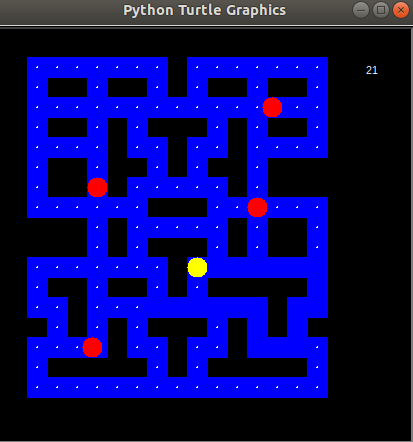
Homework:
Create a calculator module calculator.py, import it from another Python file called main.py.
Required features of the calculator:
- Addition
- Subtraction
- Multiplication
- Division
- Floor division
main.py code probably looks like below:
from calculator import add, sub, mul, divi, floordivi
print(add(8, 13))
...
...
...