Ping Pong Game
Ping Pong Game
class Objectives
- Python basics summary
- Simple game design for beginners
- Object Oriented Programming in practice
Ping Pong game flowchart
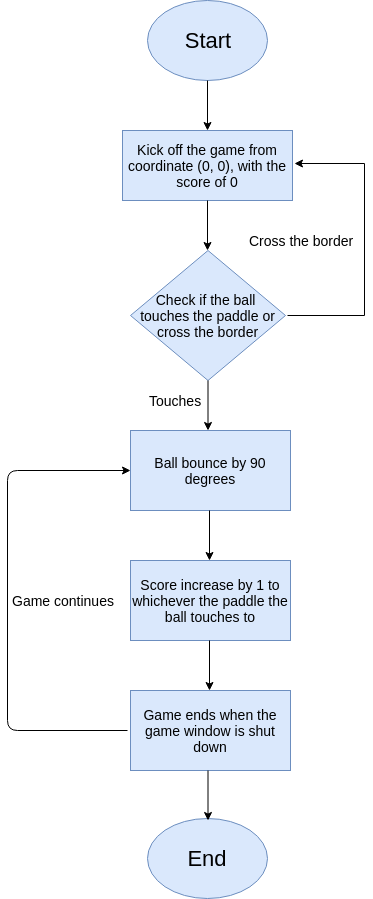
Building blocks
Module
Turtle is the only module should be imported since this game is built on the top of turtle module.
import turtle
Variables
Two variables must be declared to record scores of Pddle A and Paddle B.
score_a = 0
score_b = 0
Objects
- Screen
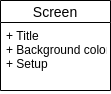
screen = turtle.Screen()
screen.title("Pong")
screen.bgcolor("black")
screen.setup(width=800, height=600)
screen.tracer(0)
- Paddle A
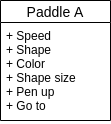
paddle_a = turtle.Turtle()
paddle_a.speed(0)
paddle_a.shape("square")
paddle_a.color("white")
paddle_a.shapesize(stretch_wid=5, stretch_len=1)
paddle_a.penup()
paddle_a.goto(-350, 0)
- Paddle B
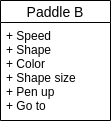
paddle_b = turtle.Turtle()
paddle_b.speed(0)
paddle_b.shape("square")
paddle_b.color("white")
paddle_b.shapesize(stretch_wid=5, stretch_len=1)
paddle_b.penup()
paddle_b.goto(350, 0)
- Ball
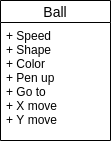
ball = turtle.Turtle()
ball.speed(0)
ball.shape("circle")
ball.color("white")
ball.penup()
ball.goto(0, 0)
ball.dx = 0.1
ball.dy = -0.1
- Pen
Pen is the object to record scores that gained by Paddle A and B.

pen = turtle.Turtle()
pen.speed(0)
pen.color("white")
pen.penup()
pen.hideturtle()
pen.goto(0, 260)
pen.write("Player A: 0 Player B: 0", align="center", font=("Courier", 20, "normal"))
Functions
- Paddle A Up
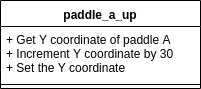
def paddle_a_up():
y = paddle_a.ycor()
y += 30
paddle_a.sety(y)
- Paddle A Down
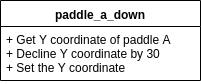
def paddle_a_down():
y = paddle_a.ycor()
y -= 30
paddle_a.sety(y)
- Paddle B Up
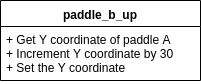
def paddle_b_up():
y = paddle_b.ycor()
y += 30
paddle_b.sety(y)
- Paddle B Down
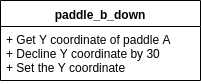
def paddle_b_down():
y = paddle_b.ycor()
y -= 30
paddle_b.sety(y)
- Keyboard binding
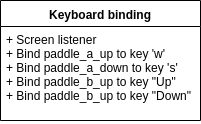
screen.listen()
screen.onkeypress(paddle_a_up, "w")
screen.onkeypress(paddle_a_down, "s")
screen.onkeypress(paddle_b_up, "Up")
screen.onkeypress(paddle_b_down, "Down")
Workflow
while True:
screen.update()
# move the ball
ball.setx(ball.xcor() + ball.dx)
ball.sety(ball.ycor() + ball.dy)
# border checking
if ball.ycor() > 280:
ball.sety(280)
ball.dy *= -1
if ball.ycor() < -280:
ball.sety(-280)
ball.dy *= -1
#left and right
if (ball.xcor() < -340 and ball.xcor() > -350) and (paddle_a.ycor() + 50 > ball.ycor() > paddle_a.ycor() - 50):
score_a += 1
pen.clear()
pen.write("Player A: {} Player B: {}".format(score_a, score_b), align="center", font=("Courier", 20, "normal"))
if ball.xcor() > 380:
score_a = 0
pen.clear()
pen.write("Player A: {} Player B: {}".format(score_a, score_b), align="center", font=("Courier", 20, "normal"))
ball.goto(0, 0)
ball.dx *= -1
if (ball.xcor() > 340 and ball.xcor() < 350) and (paddle_b.ycor() + 50 > ball.ycor() > paddle_b.ycor() - 50):
score_b += 1
pen.clear()
pen.write("Player A: {} Player B: {}".format(score_a, score_b), align="center", font=("Courier", 20, "normal"))
if ball.xcor() < -380:
score_b = 0
pen.clear()
pen.write("Player A: {} Player B: {}".format(score_a, score_b), align="center", font=("Courier", 20, "normal"))
ball.goto(0, 0)
ball.dx *= -1
# paddle and ball collisions
if (ball.xcor() > 340 and ball.xcor() < 350) and (paddle_b.ycor() + 50 > ball.ycor() > paddle_b.ycor() - 50):
ball.setx(340)
ball.dx *= -1
if (ball.xcor() < -340 and ball.xcor() > -350) and (paddle_a.ycor() + 50 > ball.ycor() > paddle_a.ycor() - 50):
ball.setx(-340)
ball.dx *= -1
Final effect of the Ping Pong Game
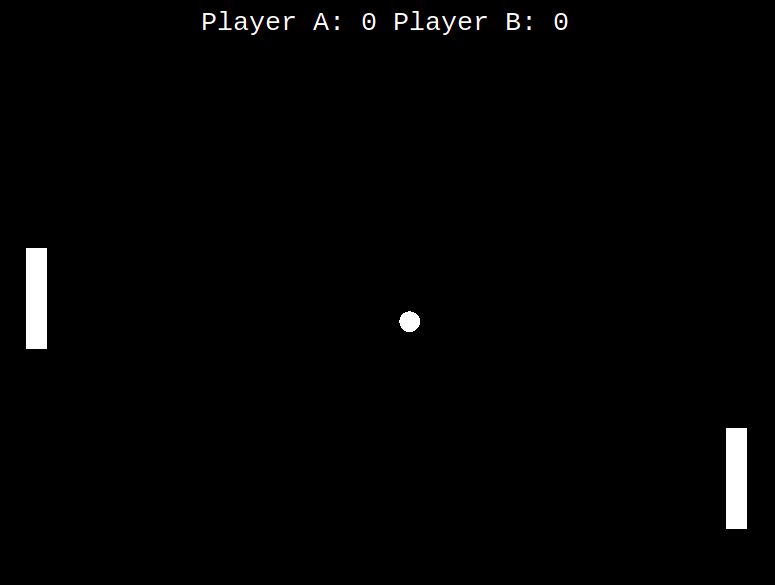
Game rules
- Ping Pong is a two player game, player A on left and player B on right.
- Both player only moves up and down by pressing key ‘w’ and ’s’ for player A, key ‘Up’ and ‘Down’ for player B.
- Player who touches the ball scores one point which is recorded at the top of the game screen.
- When the ball cross the board, game starts again.
Happy coding!
Happy gaming!