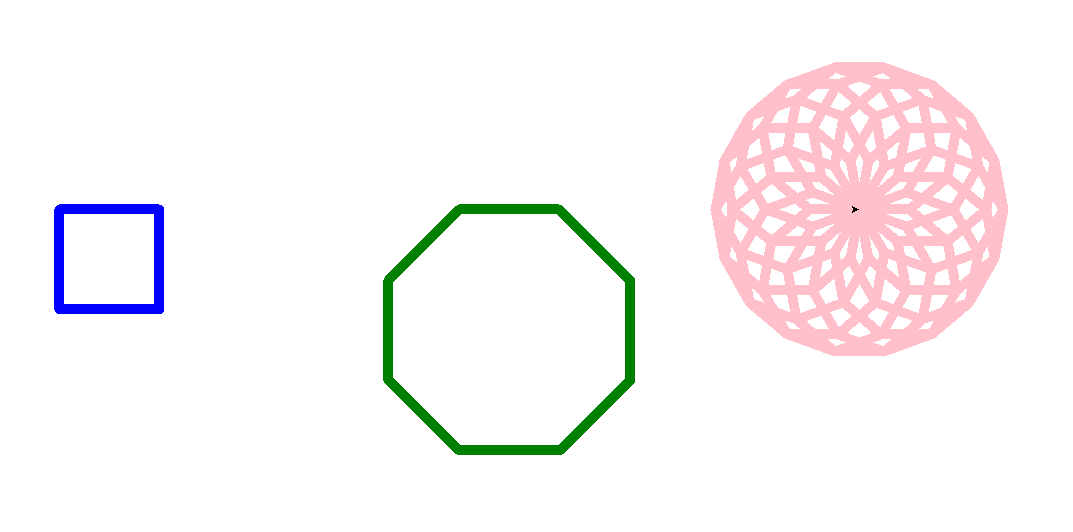Turtle programming
Class objectives
Syntax table
| import statement is the most common way of invocking the required modules | |
| stands for everything | |
| Parameter: distance- is a number (integer or float). Move the turtle forward by the specified distance, in the direction the turtle is headed. | |
| Parameter: distance- is a number (integer or float). Move the turtle backward by the specified distance, in the direction the turtle is headed. | |
| Parameter: angle- a number (integer or float). Turn turtle right by angle units.(Units are by default degrees) | |
| Parameter: angle- a number (integer or float). Turn turtle left by angle units.(Units are by default degrees) | |
| Parameters: x and y are numbers. y can be None | |
| Pull the pen down – drawing when moving. | |
| Pull the pen up – no drawing when moving. | |
| color1 is fill color. color2 is pen color. | |
| Parameter: name - a string which is a valid shapename. Set turtle shape to shape with given name or, if name is not given, return name of current shape. | |
| Must be the last statement that finalize the program |
Draw the first turtle graphic
Square programs in comparison
- Square program in Scratch
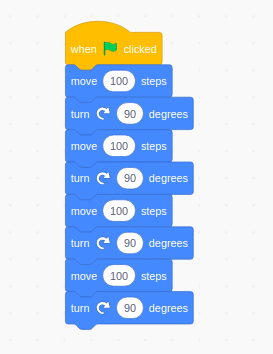
- Square program in Python
shape("turtle")
forward(100)
right(90)
forward(100)
right(90)
forward(100)
right(90)
forward(100)
right(90)
forward():right():
Square program in comparison (with loop)
- Square program in Scratch
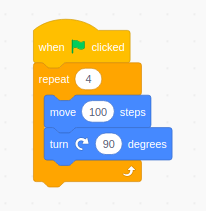
- Square program in Python
for each_time in range(4):
shape("turtle")
forward(100)
right(90)
Write a square program in Python
Step 1: Create Python file
Open Sublime Text editor, create a file by clickng File -> New File at the left top, name it as turtle_program.py.
Step 2: Import turtle module
Import Turtle module to the turtle_program.py file.
from turtle import *
Look at syntax table for more introduction about
import
Step 3: Draw a square
Draw a square of which 100 pixels each side.
shape("turtle")
forward(100)
right(90)
forward(100)
right(90)
forward(100)
right(90)
forward(100)
right(90)
Look at syntax table for more introduction about
forward()andright()
Step 4: Finalize the program
Finalize the program with done() statement at the last line
done()
Look at syntax table for more introduction about
done()statement
Step 5: Complete code for square
from turtle import *
# Square program without loop
forward(100)
right(90)
forward(100)
right(90)
forward(100)
right(90)
forward(100)
right(90)
done()
Step 6: Run the square program
Run the program by pressing Ctrl + B if it presents the result as below:
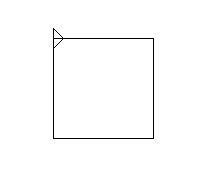
Draw shapes in practice
Draw a triangle
from turtle import *
# Triangle program with a loop
for each_time in range(3):
forward(100)
right(120)
done()
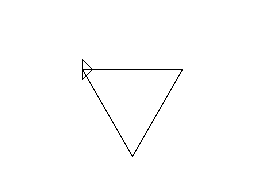
Draw a Polygon
from turtle import *
# Polygram program with a loop
for each_time in range(6):
forward(100)
right(60)
done()
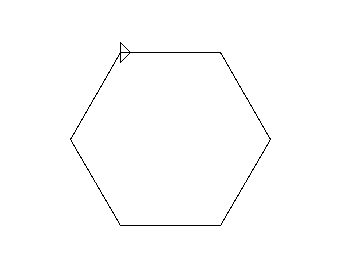
Draw polygons
for each_square in range(18):
color("red", "green")
speed(100)
for each_line in range(6):
forward(100)
right(60)
left(20)
done()
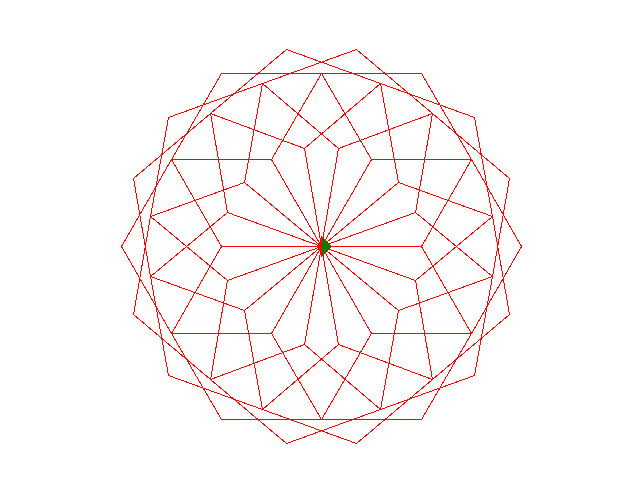
Draw more polygons
for each_square in range(36):
color("red", "green")
speed(100)
for each_line in range(6):
forward(100)
right(10)
left(20)
done()
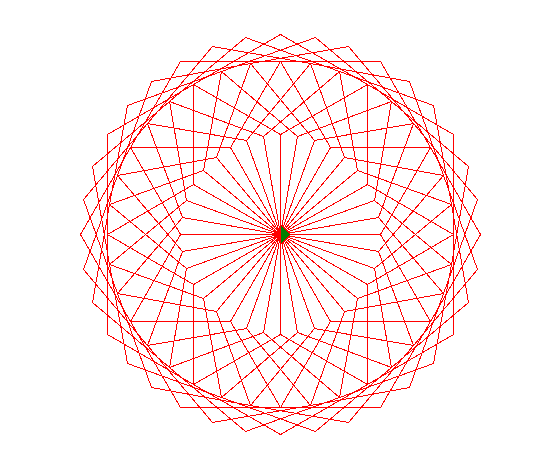
Draw a symbol
from turtle import *
reset()
Screen()
up()
goto(-320,-195)
width(70)
for i in range(7):
color("green")
down()
forward(640)
up()
backward(640)
left(90)
forward(66)
right(90)
width(25)
color("white")
goto(0,-170)
down()
circle(170)
left(90)
forward(340)
up()
left(180)
forward(170)
right(45)
down()
forward(170)
up()
backward(170)
left(90)
down()
forward(170)
up()
goto(0,300)
done()

Homework: Draw different shapes at different position
Given following part of code with three coordinates (-400, 100),(0, 100) and (400, 100).Please complete this code to draw shapes below:
Example code:
from turtle import *
width(10)
speed(100)
penup()
goto(-400, 100)
pendown()
forward(100)
done()
Output: